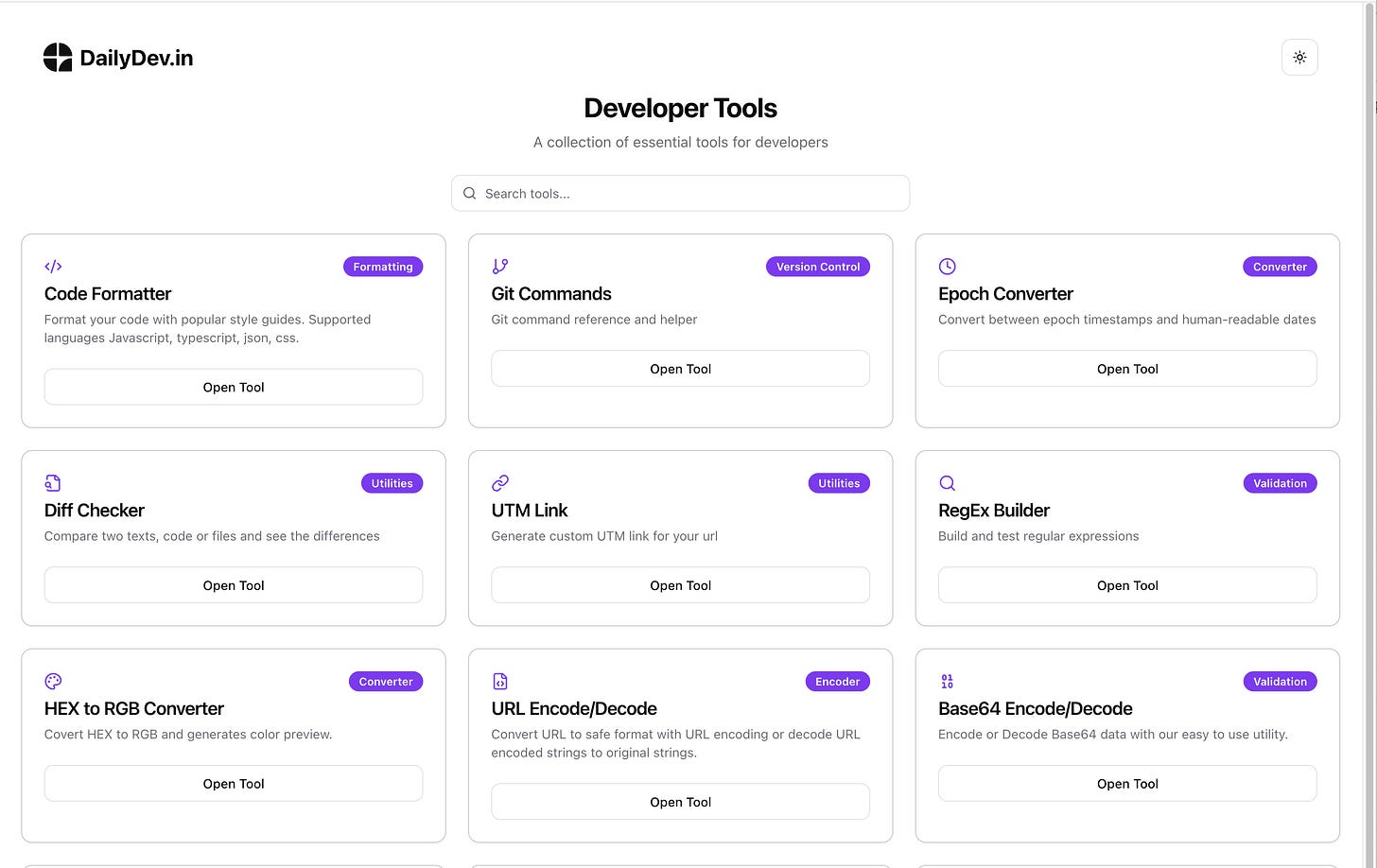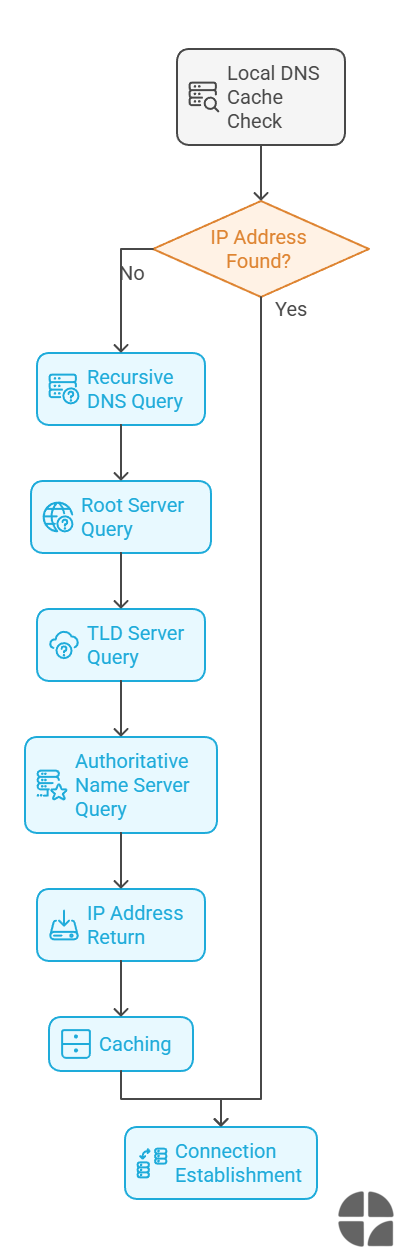SD 5: What is DNS and how does it work?
Demystifying DNS: The Internet's Hidden Directory Service
Your All-in-One Utility Platform for Developers and Beyond 🚀
Imagine having access to dozens of essential tools in one place—no more switching tabs, searching for utilities, or dealing with daily limits. app.dailydev.in is your ultimate toolbox, offering solutions for developers, analysts, and tech enthusiasts alike.
Here’s what you’ll find:
Code Utilities: Format code, parse JWT, generate UUIDs, and more.
System Tools: Git commands, system utilities, epoch converters.
Data Transformers: YAML ↔ JSON, CSV ↔ JSON, Base64 encoders, and URL encoders.
Design Helpers: Color converters, CSS unit converters, image resizers, and HTML previews.
Analysis Tools: Diff checkers, hash generators, and UTM generators.
💡 Why Choose app.dailydev.in?
Free & Unlimited Access: No restrictions or daily limits.
User-Driven Features: Share feedback, report bugs, or request new tools—we’re here to build what you need.
Time-Saving: Simplify your workflow with everything you need in one platform.
Start exploring today and see how app.dailydev.in can transform your productivity.
Introduction
Imagine trying to navigate a vast, bustling city without street names or addresses - just a sea of IP numbers. That's what the internet would be like without the Domain Name System (DNS). For tech enthusiasts, software engineers, and aspiring technologists, understanding DNS is crucial. It's the silent workhorse that makes the internet user-friendly and navigable. In this deep dive, we'll unravel the mysteries of DNS, exploring how it works, why it's critical, and the challenges it faces in our increasingly connected world.
What is DNS?
At its core, DNS is like the internet's phone book. It translates the human-readable domain names we type into our browsers (like www.example.com) into the IP addresses that computers use to identify each other (like 192.0.2.1). This translation is essential because while we're great at remembering names, computers communicate more efficiently with numbers.
Key Components of DNS:
Domain Names: The human-readable addresses (e.g., www.google.com)
IP Addresses: The numerical identifiers for networked devices
DNS Servers: The infrastructure that stores and provides DNS information
DNS Records: Different types of data stored in DNS servers
The DNS Hierarchy
DNS is structured hierarchically, much like an inverted tree:
Root Zone: The starting point of DNS resolution, represented by a dot (.)
Top-Level Domains (TLDs): Such as .com, .org, .net
Second-Level Domains: The main part of a web address (e.g., "google" in google.com)
Subdomains: Additional prefixes like "www" or "mail"
This structure allows for efficient management and distribution of DNS information across the globe.
How DNS Works: A Step-by-Step Breakdown
Let's walk through what happens when you type "www.example.com" into your browser:
Local DNS Cache Check: Your computer first checks its local DNS cache to see if it already knows the IP address.
Recursive DNS Query: If not found locally, your computer asks your ISP's DNS resolver to find the IP address.
Root Server Query: If the ISP's resolver doesn't have the answer, it asks a root server.
TLD Server Query: The root server directs the resolver to the TLD server for ".com".
Authoritative Name Server Query: The TLD server points to the authoritative name server for "example.com".
IP Address Return: The authoritative server provides the IP address for "www.example.com".
Caching: The resolver caches this information for future use and returns it to your computer.
Connection Establishment: Your browser can now connect to the web server at that IP address.
This entire process typically takes just milliseconds, showcasing the remarkable efficiency of the DNS system.
DNS Record Types: More Than Just IP Addresses
DNS isn't just about IP addresses. It stores various types of records, each serving a specific purpose:
A Record: Maps a domain to an IPv4 address
AAAA Record: Maps a domain to an IPv6 address
CNAME Record: Creates an alias from one domain to another
MX Record: Specifies mail servers for the domain
TXT Record: Stores text information, often used for verification purposes
NS Record: Indicates which name servers are authoritative for the domain
Understanding these record types is crucial for managing domain configurations and troubleshooting DNS issues.
DNS Caching: Speed vs. Accuracy
DNS caching occurs at multiple levels - from your local machine to your ISP - to speed up future requests. While this significantly improves performance, it can lead to outdated information persisting. This is why DNS changes can take time to propagate across the internet, a concept known as DNS propagation time.
DNS Security: Protecting the Internet's Directory
As a critical internet infrastructure, DNS is a prime target for cyberattacks. Some key security concerns include:
DNS Cache Poisoning: Injecting false information into DNS caches
DNS Tunneling: Using DNS queries to smuggle other data in and out of networks
DDoS Attacks: Overwhelming DNS servers with traffic
To combat these threats, several security measures have been developed:
DNSSEC (DNS Security Extensions): Adds cryptographic signatures to DNS records
DNS over HTTPS (DoH): Encrypts DNS queries to protect privacy
Response Policy Zones (RPZ): Allows DNS servers to return modified responses to malicious queries
For software engineers and security enthusiasts, understanding these security measures is crucial in building robust, secure systems.
DNS in the Cloud Era
Cloud computing has introduced new complexities and opportunities in DNS management:
Geo-routing: Using DNS to direct users to the nearest server
Load Balancing: Distributing traffic across multiple servers
Blue-Green Deployments: Using DNS to switch between different versions of an application
These techniques leverage DNS's flexibility to improve application performance and reliability.
Troubleshooting DNS: Essential Skills for Tech Professionals
When websites or services go down, DNS is often the first suspect. Here are some essential troubleshooting tools:
nslookup/dig: Command-line tools for querying DNS servers
traceroute: Shows the path packets take to reach a domain
DNS Propagation Checkers: Online tools to check DNS propagation status
Mastering these tools can make you an invaluable asset in resolving network issues.
The Future of DNS
As the internet evolves, so does DNS. Here are some trends to watch:
DNS over HTTPS and DNS over TLS: Enhancing privacy and security
DANE (DNS-based Authentication of Named Entities): Using DNS to distribute public keys
Blockchain DNS: Decentralized domain name management
These developments aim to make DNS more secure, private, and resistant to censorship.
DNS in Practice: Real-World Applications
To truly appreciate DNS, let's look at some practical applications:
Content Delivery Networks (CDNs): Use DNS to route users to the nearest server
Email Systems: Rely on MX records for mail routing
Service Discovery: In microservices architectures, DNS can be used for service discovery
Understanding these applications can help in designing scalable, efficient systems.
Conclusion: The Unsung Hero of the Internet
DNS is the unsung hero of the internet, working tirelessly behind the scenes to make our online experiences seamless. For tech enthusiasts, software engineers, and students, a deep understanding of DNS is not just academic - it's a powerful tool in your technical arsenal. Whether you're troubleshooting network issues, designing distributed systems, or simply curious about how the internet works, DNS knowledge is invaluable.
As we've explored, DNS is a complex system with many moving parts, but its fundamental purpose remains simple: to make the internet accessible and usable for humans while enabling efficient machine-to-machine communication. As the internet continues to evolve, DNS will undoubtedly adapt and grow with it, remaining at the heart of our connected world.
Call to Action:
Experiment with DNS: Try using tools like dig or nslookup to explore DNS records for your favorite websites. What can you discover?
Secure Your Domain: If you manage a domain, ensure you're using DNSSEC and consider implementing DNS over HTTPS.
Stay Informed: Keep an eye on emerging DNS technologies and standards. They could shape the future of internet infrastructure.
Share Your Knowledge: DNS is often misunderstood. Share what you've learned with your peers and help demystify this crucial technology.
Remember, in the world of technology, understanding the fundamentals like DNS sets you apart. It's not just about knowing how to use tools, but understanding how they work under the hood. So next time you type a URL into your browser, take a moment to appreciate the complex dance of DNS that makes it all possible.