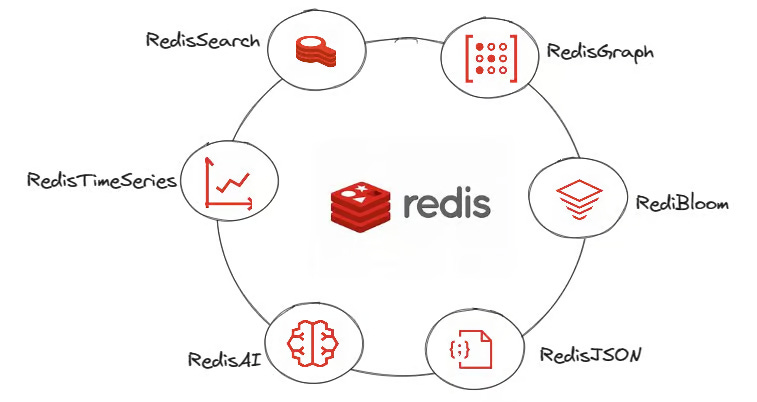SD 7: What is Redis?
Redis is a open source service to help you cache and fetch data in rocket speed.
Introduction
In today's digital world, speed is everything. Whether you're scrolling through social media, shopping online, or checking your bank balance, you expect instant results. But have you ever wondered how applications deliver such lightning-fast responses? Enter Redis, a powerful technology that's revolutionizing how we handle data in modern applications.
What is Redis?
Redis (Remote Dictionary Server) is an open-source, in-memory data structure store that can be used as a database, cache, message broker, and queue. Think of it as a super-fast digital assistant that helps applications remember and retrieve information almost instantly.
The Speed Secret: In-Memory Storage
Unlike traditional databases that store data on disk, Redis keeps data primarily in RAM (Random Access Memory). This is like having all your frequently used items on your desk rather than stored away in filing cabinets – everything you need is within immediate reach.
Key features that make Redis special:
Lightning-fast performance (sub-millisecond latency)
Versatile data structure support
Built-in replication and persistence
Atomic operations
Simple to use yet powerful
How Does Redis Work?
Let's break down Redis's operation with a real-world analogy:
Imagine you're a librarian. In a traditional library system (like a regular database):
A visitor requests a book
You check the catalog
Walk to the shelf
Retrieve the book
Return to the desk
With Redis, it's like having all the most popular books right at your desk. When someone requests one, you can hand it over immediately – no walking required!
Key-Value Storage
Redis operates on a key-value storage principle. Think of it as a giant dictionary where:
1. SET user:123 "John Doe"
2. GET user:123 -> Returns "John Doe"Common Use Cases
1. Caching
The most common use case for Redis is caching. Consider an e-commerce website:
Without Redis:
1. User requests product details
2. Application queries database
3. Database processes query (slow)
4. Returns results
5. Total time: 500ms+With Redis:
1. User requests product details
2. Application checks Redis cache
3. Redis returns cached data
4. Total time: <1ms2. Session Management
Redis excels at handling user sessions. Instead of storing session information in application memory or a traditional database, Redis provides:
Quick access to session data
Automatic expiration of old sessions
Distributed session management across multiple servers
3. Real-time Analytics
For applications requiring real-time metrics:
Page view counters
Active user tracking
Real-time dashboards
Leaderboards
Redis Data Structures
Redis isn't just a simple key-value store. It supports various data structures:
Strings: Basic key-value pairs
1. SET username "techie123"
2. GET usernameLists: Ordered collections
1. LPUSH notifications "New message"
2. RPOP notificationsSets: Unique collections
1. SADD tags "redis" "database" "cache"Hashes: Objects with fields
1. HSET user:123 name "John" age "30"Sorted Sets: Scored collections
1. ZADD leaderboard 100 "player1"Best Practices for Using Redis
1. Memory Management
Remember, Redis stores data in memory, so:
Set appropriate maxmemory limits
Configure eviction policies
Monitor memory usage
2. Data Persistence
While Redis is in-memory, it offers persistence options:
RDB (Redis Database): Point-in-time snapshots
AOF (Append Only File): Write-ahead logging
Hybrid approach for optimal safety and performance
3. Security Considerations
Use strong passwords
Configure firewall rules
Enable SSL/TLS for encrypted connections
Implement proper access controls
Getting Started with Redis
Local Installation
1. # On Ubuntu
2. sudo apt-get install redis-server
3.
4. # On macOS
5. brew install redis
6.
7. # Start Redis server
8. redis-serverBasic Commands
1. # Set a key
2. SET greeting "Hello, Redis!"
3.
4. # Get a value
5. GET greeting
6.
7. # Check if key exists
8. EXISTS greeting
9.
10. # Delete a key
11. DEL greeting
12.
13. # Set expiration
14. EXPIRE session:123 3600Real-World Example: Building a Rate Limiter
Here's a practical example of using Redis to implement a rate limiter:
1. import redis
2. import time
3.
4. r = redis.Redis()
5.
6. def is_rate_limited(user_id, limit=10, window=60):
7. # Create a key for this user
8. key = f"rate:{user_id}"
9.
10. # Get current count
11. current = r.get(key)
12.
13. if not current:
14. # First request, set to 1 with expiry
15. r.setex(key, window, 1)
16. return False
17.
18. if int(current) >= limit:
19. return True
20.
21. # Increment counter
22. r.incr(key)
23. return FalseCommon Challenges and Solutions
1. Cache Invalidation
Challenge: Keeping cache in sync with source data Solution: Implement cache-aside pattern with TTL
2. Memory Usage
Challenge: Running out of memory Solution:
Use maxmemory-policy
Monitor usage
Implement proper eviction strategies
3. Scaling
Challenge: Handling growing data sets Solution:
Redis Cluster
Redis Sentinel for high availability
Proper sharding strategies
Future of Redis
Redis continues to evolve with:
Enhanced modules system
Improved clustering
AI capabilities
Time series data support
Search capabilities
Conclusion
Redis has become an indispensable tool in modern application architecture. Its versatility, speed, and ease of use make it perfect for various use cases, from simple caching to complex real-time analytics.
Next Steps
Install Redis locally
Try basic commands
Implement a simple caching solution
Explore advanced features
Remember: Redis is powerful but requires understanding its strengths and limitations. Start small, monitor performance, and scale as needed.
Additional Resources
Redis official documentation
Redis University free courses
Community forums and Discord channels
GitHub repositories with example projects
This journey into Redis is just beginning. As you explore its capabilities, you'll discover new ways to make your applications faster and more efficient.
Happy coding! 🚀